Page 1 of 1
8 Digit LED Bubble Display Clock
Posted: Sat Sep 14, 2013 11:43 pm
by Saimaster13
So, I am back (sort of.)
(This is an Arduino project)
I needed a clock for my room and I had already bought a few of these
bubble displays from ebay since they looked pretty cool. I had already made a circuit board with shift registers connected to the display to test them out, so I decided to finish it by adding the necessary circuitry to run it. It turned out pretty well, the display is pretty small (I believe it is some sort of old calculator display ) but it looks very good especially with an added LED back-light shining into the display(RGB of course.) I also added an RTC, a speaker for an alarm, 2 buttons to switch between modes,and a potentiometer set the time of the clock or to select other options that are in the different modes (such as switching between octal, decimal, or hexadecimal time, changing the color of the back-light, setting an alarm, etc.)
The programming the clock is a work in progress (Brad's recommendation of VISUAL MICRO is very helpful) but it does display the time and do basic stuff, it just doesn't have all the modes programmed in. I'll post pictures later, and maybe even a demonstration of the clock if anyone is interested in that (after the programming is done.)
Re: 8 Digit LED Bubble Display Clock
Posted: Sun Sep 15, 2013 9:34 am
by brad
Glad to hear from you again! and also glad to hear that visual micro is helpful - it makes programming for arduino so much more fun I think.
I especially like your project because it has a bit of retro electronics to it. Infact I have a few old calculators from the late 1970's that use the same sort of display that you have.
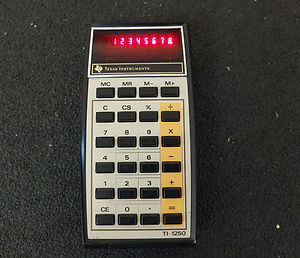
- ledcalc.jpeg (21.14 KiB) Viewed 27062 times
(image from ebay.com)
I'm certainly interested in seeing more of your clock, if you're interested, i'd like to put it up on my main site. I.E. I could make a page with some photo's, description and youtube video of you project.
As for Arduino, that has been the only language I have been using for about the past month. I wanted to get as good as arduino as I am in swordfish basic. It's coming along well and I am working on a few LED games (as If I would work on anything else...)
Re: 8 Digit LED Bubble Display Clock
Posted: Fri Sep 20, 2013 8:41 am
by Saimaster13
Okay, it is about time I started on the reply. Feel free to make a page about the clock, just tell me if you need me to take more pictures or something. The clock's hardware is currently 100% built and most of the coding is done. The code, however, does have a bug which makes the alarm not work all of the time (I'll figure it out when I put a little time into it.) I also want to add a few more features to it (like changing how the colons look or animate, changing how the date is set up (mm/dd/yy or dd/mm/yy, etc.) and maybe some other stuff (as I think of it)) and tidy up the code a bit (it is way worse than my room right now!)
(A video/Videos to be added when I finish programming.)
Now for some more interesting stuff. Below are (should be) some pictures of the clock, which as with all LED type devices looks better in person. It has 8 digits with an RGB backlight which can be programmed to be whatever color the user desires and saved as the clock is running ("GREEN", "RED", and "BLUE" is shown when selecting the brightness of each color and can be seen in the pictures.) You can also set the clock to show the time in 24hr or 12hr mode and even in octal, decimal, or hexadecimal (a binary setting should be coming soon.) A modified version of the Arduino's basic PlayMelody code (modified so other tasks can be performed as a melody is playing) allows basic melodies to be played when desired or as an alarm. Two buttons allow navigation through the settings and features, and the potentiometer is for selecting stuff in the features (setting the background color, setting the time, choosing which melody to set as the alarm, etc.) Yup, pictures now.

- IMG_0694.jpg (91.06 KiB) Viewed 27043 times
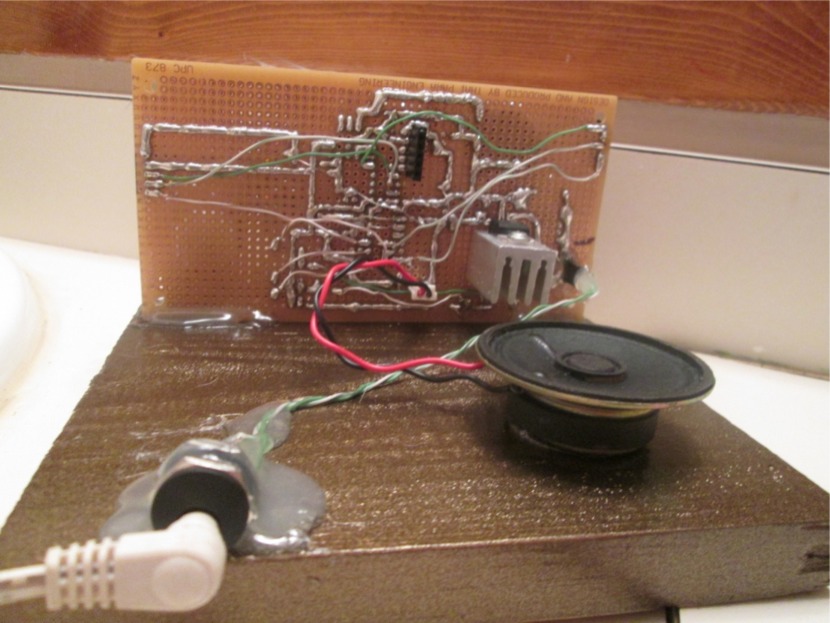
- IMG_0693.jpg (120.66 KiB) Viewed 27043 times
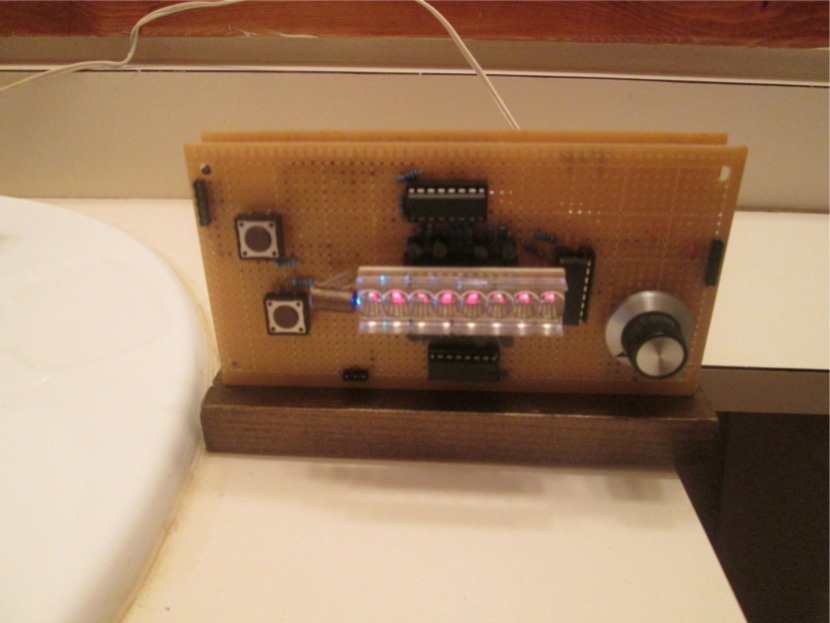
- IMG_0692.jpg (86.84 KiB) Viewed 27043 times
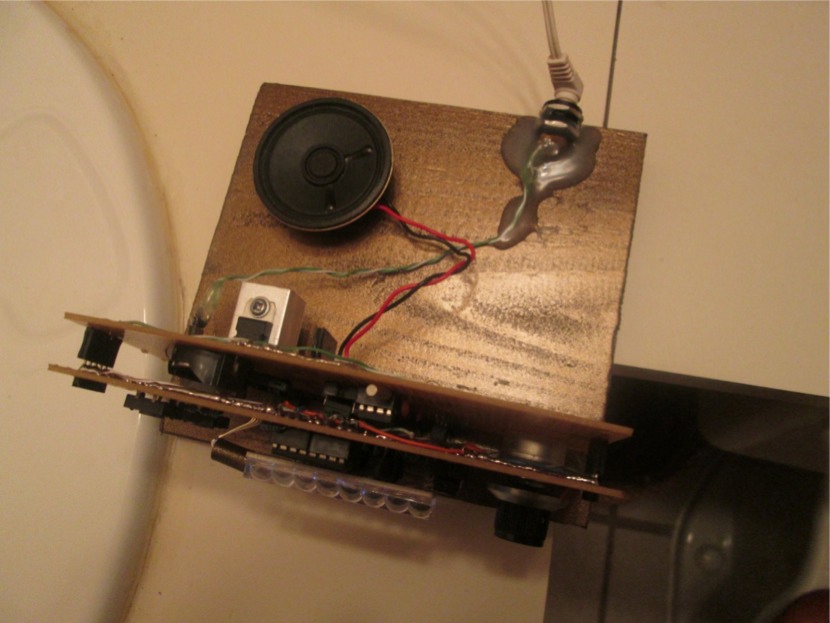
- IMG_0691.jpg (98.72 KiB) Viewed 27043 times
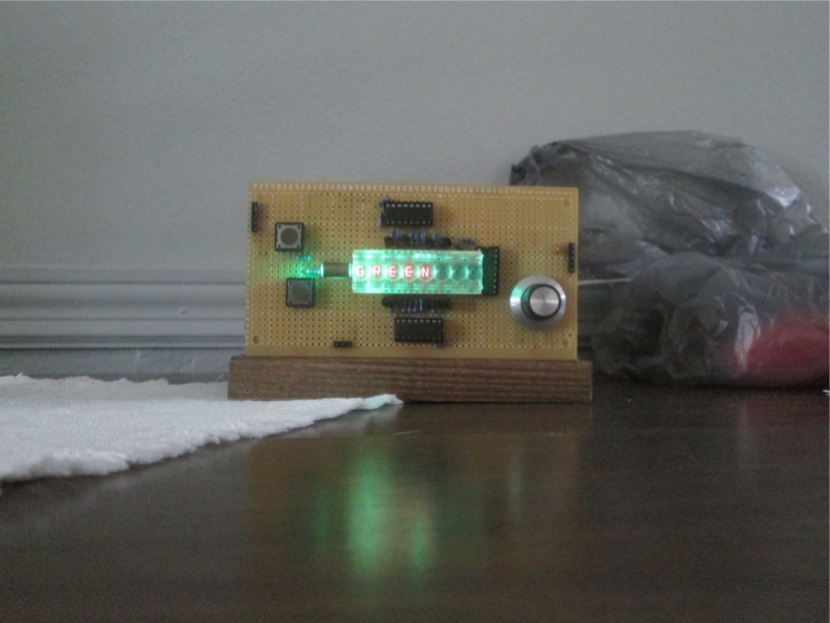
- IMG_0683.jpg (91.88 KiB) Viewed 27043 times
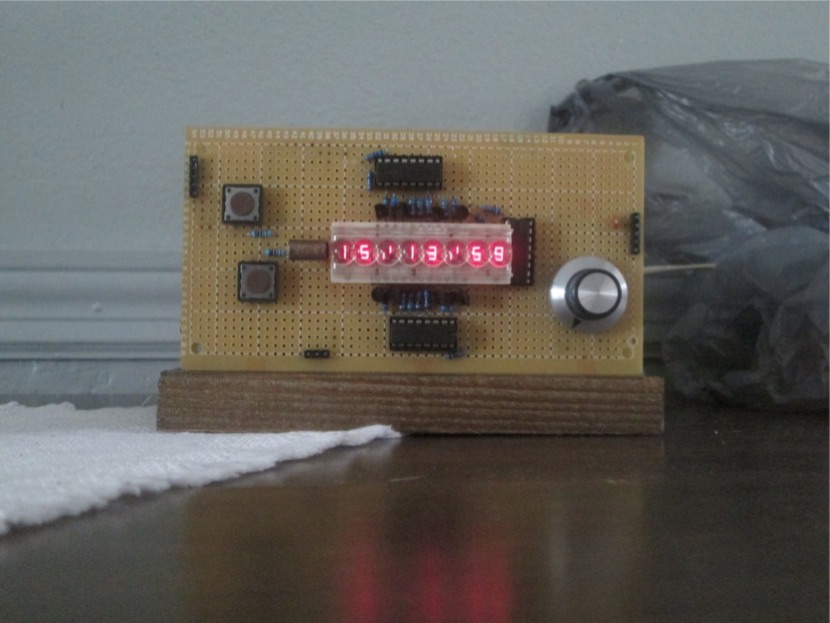
- IMG_0681.jpg (100.11 KiB) Viewed 27043 times
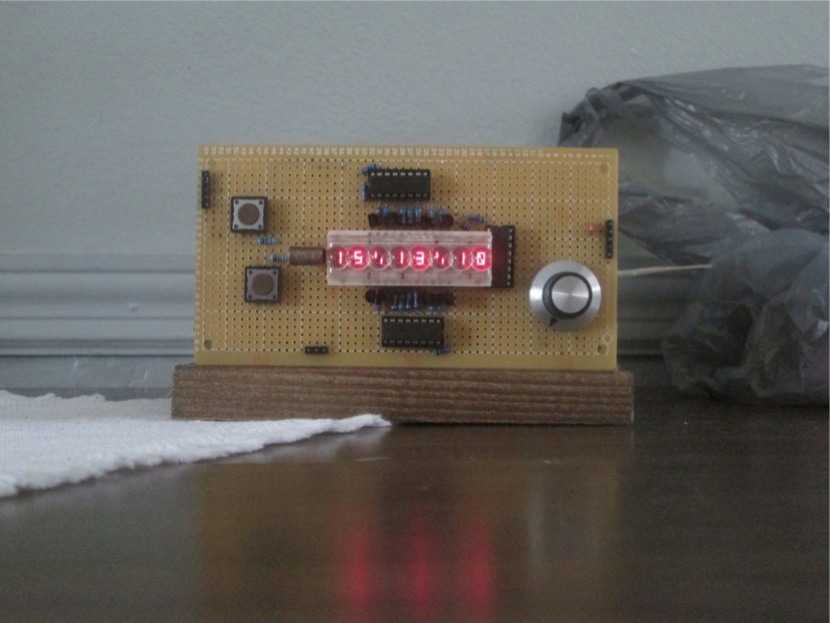
- IMG_0680.jpg (98.67 KiB) Viewed 27043 times
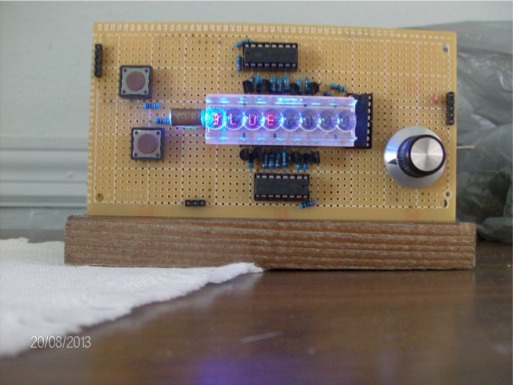
- HPIM3564.jpg (57.39 KiB) Viewed 27043 times
Re: 8 Digit LED Bubble Display Clock
Posted: Sun Sep 22, 2013 8:25 am
by brad
Very nice clock there Joshua!
Have you ran it for a few days to see how accurately it keeps time? If you are using an RTC I am guessing it would be pretty spot on.
What was the most time consuming part of the project - the building or coding?
I am guessing the potentiometer is connected to one of the analog pins and as you rotate it it selects a different choice from the menu, is that right?
Re: 8 Digit LED Bubble Display Clock
Posted: Tue Sep 24, 2013 11:03 am
by Saimaster13
brad wrote:Have you ran it for a few days to see how accurately it keeps time? If you are using an RTC I am guessing it would be pretty spot on.
Yup, its been running for at least a week now and isn't a minute off. I have another clock with the same type of RTC in it that is 6-7 minutes off, but it has been running for over 4 months, which isn't so bad (just takes a quick reprogramming to fix it, but I like it being fast.)
brad wrote:What was the most time consuming part of the project - the building or coding?
It depends on how in depth I go with the programming. Simple programming would be simple and quick enough. I do not like simple. I programmed all the ascii character (starting from 32) into the clock, one by one, and am adding full support for multiple number bases which I can't read ery well yet to set alarms, etc. The building did take awhile though. If I do the extensive programming I want to, it will probably turn out that they both will take around the same time.
brad wrote:I am guessing the potentiometer is connected to one of the analog pins and as you rotate it it selects a different choice from the menu, is that right?
Correct! I love potentiometers. You can set alarms with it, the brightness of LEDs conected to PWM pins, and do all sorts of thins with them.
Re: 8 Digit LED Bubble Display Clock
Posted: Wed Sep 25, 2013 9:47 pm
by brad
Any chance we can check out your code

Re: 8 Digit LED Bubble Display Clock
Posted: Fri Sep 27, 2013 4:57 am
by Saimaster13
brad wrote:Any chance we can check out your code

Ugh... hoping you wouldn't say that. It is a little messy. Good luck trying to figure it out, I may try to clean it up a bit later, but tell me if you need any help with it right now.
My whole folder (Visual Micro made a few files.)
(The folder goes in your Documents/Arduino folder)
https://www.dropbox.com/sh/9jeep1ogr9rwav5/vB2_cjRB7v
Click on the gear on the top right and download as .zip.
Re: 8 Digit LED Bubble Display Clock
Posted: Sat Sep 28, 2013 9:28 pm
by brad
Thanks for the code - it reminds me a lot of my code - uncommented!
